Dockerfile
Sample Dockerfile
1
2
3
4
5
6
7
8
FROM alpine
LABEL maintainer="example@gmail.com"
RUN apk add --update nodejs nodejs-npm
COPY . /src
WORKDIR /src
RUN npm install
EXPOSE 8080
ENTRYPOINT ["node", "./app.js"]
Details
- FROM: The base layer of the image.
- LABEL: Simple key-value pairs and are an excellent way of adding custom metadata to an image.
- RUN: Uses
apkpackage manager to create a layer on top of base layer and installs packages on it. - COPY: The COPY . /src instruction creates another new layer and copies in the application and dependency files from the build context.
- WORKDIR: Set the working directory inside the image filesystem for the rest of the instructions in the file.
- RUN: RUN npm install instruction creates a new layer and uses npm to install application dependencies listed in the package.json file in the build context.
- EXPOSE: The application exposes a web service on TCP port 8080, so the Dockerfile documents this with the EXPOSE 8080 instruction.
- ENTRYPOINT: The ENTRYPOINT instruction is used to set the main application that the image (container) should run.
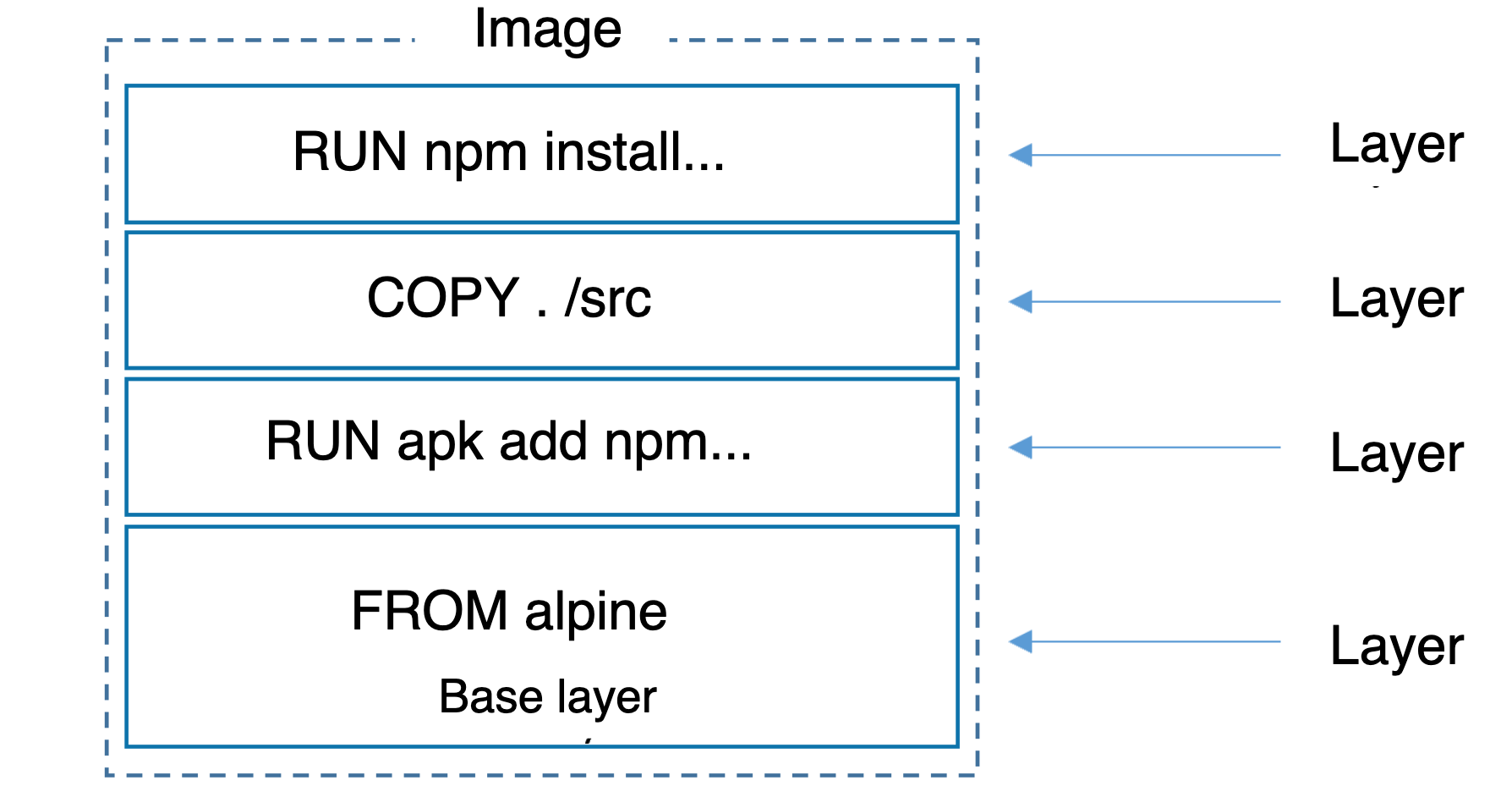
Pushing to docker registry - TL;DR
- docker image build -t web:latest .
- docker login
- docker image tag web:latest {{username}}/web:latest
- docker image push {{username}}/web:latest
- docker container run -d –name c1 -p 8000:8080 web:latest
